About Insightful Accountant:
Insightful Accountant is an independent news and information source written specifically for the small business advisor who needs to stay current on the latest news and offerings in accounting technology, including updates from Intuit, Xero, Sage and the hundreds of Add On products serving the small business.. With news and insight specifically written to help the Advisor better serve his/her clients, Insightful Accountant will be unlike any other news source serving this space.
“How could you possibly not be jumping up and down screaming at the top of your lungs, “I want it, I want it now“? So for more information, or to sign-up for this monumental capability, see the Qvinci website. Because when you do, I think you will agree with me, “it’s like nothing you have ever seen before!“”
If you are an accounting, bookkeeping, or ProAdvisor firm with many clients and many staff members, and working with many different versions of QuickBooks like desktop, hosted, and cloud-based, then you know the problems of dealing with all the complexity. It can be a nightmare.
Just think about the issues of finding where the data is stored. In some cases, your client has the file on their computer, or their server. In other cases, the files are at a hosting company. Still in other cases the QuickBooks data is at your own firm, but it might be on a central server, or on some specific staff members’ computer.
Every situation is different in terms of where the QuickBooks data is kept, but if you are a big firm, then the situation also varies because different firms have different staffers ranging from bookkeepers, tax personnel, auditors, partners, and even technical people who need the data. Some personnel work directly in the QuickBooks file, some need reports from the files, some need to do audits or put journal entries into the file. Your people may play ‘musical data’ (instead of chairs) when it comes to accessing the data they need.
Even small firms may have 40 or so clients. Bigger firms may have from 20 to 40 clients assigned to each staff member. You could easily have from 200 to 2,000 clients being served, even as a small to mid-size firm.
As if this complexity wasn’t enough already, recognize the fact that when working with just QuickBooks (not counting other general ledgers) there are over 45 different versions since 2010 to present. Servicing clients within all those years means there must be a copy of those versions of QuickBooks sitting somewhere for you to open or access to get into their data file(s).
And remember, all too often the data files are in different places, on different computers, and possibly in different cities. Well, odds are each of the necessary versions of QuickBooks are somewhere entirely different than the file locations.

The diagram clearly illustrates the problem we are talking about. A lot of different staff, different clients and different QuickBooks types and versions, “complexity is such” (as Yoda would say it). Now multiply the ‘clients’ by 40 for each of the three shown, plus 40 for each of the QuickBooks types not currently connected to a client. That’s only 160 clients, but what if we double that to 320, or double it again to 640. And then we triple our staff members. Yoda would probably think us on the verge of being overtaken by the dark side.
Imagine just the problems of securing, yet sharing user accounts and passwords for all this mess. It’s mind-boggling. That’s why the people at Qvinci, the report people, have come up with a solution for even the most cumbersome of situations. To take us from the dark side into the light.
Qvinci has developed a General Ledger Sync solution that will sync all forms of QuickBooks all the way back to 2010 and will sync it from any source or location you could otherwise have gotten access to. It will also sync data from QuickBooks Online.
All this sync’d data is stored at Amazon Web Services which happens to be the same place that Intuit stores QuickBooks Online data. Using the Qvinci Portal you and your staff can log-in and see the entire scope of QuickBooks Data available to them and because it is Qvinci Portal controlled, that means that you can control access and assign data files to those needing the data and restrict data from those that don’t.
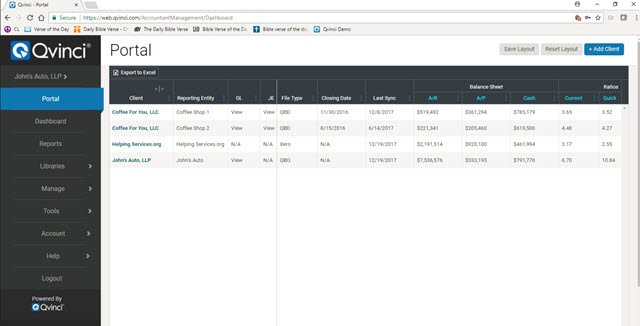
With the Qvinci General Ledger Sync solution for QuickBooks and the Qvinci Portal you will have a birds-eye view of all your QuickBooks clients and their data streams. You will also have automated password access to the data simply by virtue of your own password protected portal log-in.
Once you have accessed your client’s QuickBooks data via the portal, you will be able to make use of Qvinci’s ‘drill down’ feature allowing you to analyze their general ledger.

You even have the ability to input and sync journal entries back into any QuickBooks file you access no matter where the original source file is located.

Even if your client has turned off their computer hosting their own file, the moment they boot-up their computer and have internet access, their QuickBooks data will be updated even if they don’t launch QuickBooks.

And when you have the data, reports and information just the way you want it, Qvinci’s packaging and publishing features give you the ability to deliver that perfect set of financials, or compilation.

Of course, all of these functions are intended to supplement the Reporting capabilities you already know and love about Qvinci. Imagine using standardized reports across all of your clients even if they have different charts of account, or different purposes for QuickBooks classes.

Think about the possibility of combining hundreds of different QuickBooks data files for one customer into meaningful reports that let you examine every aspect of the total business on a functional basis. Now take it one step further, imagine being able to simply click on any Qvinci report, and drill-down to the source data without ever opening QuickBooks.




